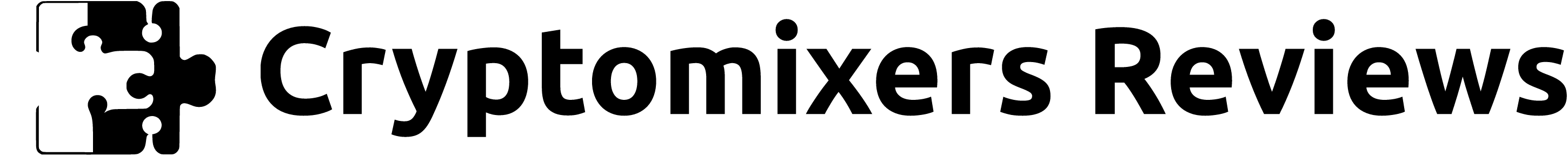Why is cybersecurity so important in 2024 and what is it?
Websites, applications, social networks and search engines are constantly collecting information about users. This data is used to analyse the interests of page visitors, their purchasing activity and demand, to study the target audience and to set up advertising.
At first glance, it looks convenient: browsers remember passwords, store data about search queries and pages you’ve visited. However, this data can easily be used by attackers. Your account can be hacked and your personal data can be passed on to third parties who use it for fraudulent or other criminal purposes. To prevent this from happening, follow a few simple rules.
Passwords
This is the main way to protect your personal data online, so it should be treated with special attention.
- Do not store password information on the computer you use to access the Internet. Of course, it is best to keep your passwords in your head. If your password is too complex, write it down on a piece of paper or in a notebook and keep it in a safe place.
- Use two-step authentication to keep your accounts secure. Check your emails and SMS messages regularly: if you receive suspicious notifications, you will always be able to stop intruders’ attempts.
- Do not use information for passwords that attackers can find on their own: date of birth, document numbers, phone numbers, names of your friends and relatives, address and so on.
- Make up complex passwords that are at least 8 characters long, using upper and lowercase letters, numbers, and special icons.
- Do not use the same passwords on different sites.
- Change passwords regularly.
Reviewing the privacy policy
Before you install an app or browser extension, use an online service, or sign up for a social networking site, be sure to review the privacy policy. Make sure that the application or website does not get the right to dispose of your personal data – photos, email address or phone number.
App permissions
Many apps request email details or access to the camera, photo gallery, and microphone. Don’t automatically grant permissions, and keep an eye on what information the app is requesting. In some cases, it may be wise to stop using it altogether to avoid sharing personal information about yourself with unknown people.
Browser settings

Do not allow your browser to automatically remember passwords to personal sites and pages, or better yet, disable this option in the settings. This is especially true for sites where you need to enter document or bank card numbers. Auto-saving passwords increases the risk of personal pages being compromised: if an intruder gains access to your computer, it won’t be difficult for him to retrieve these data from the browser’s memory.
Cleaning cookies
Cookies are temporary internet files that are stored on your device and contain information about the sites you visit. With the help of cookies, sites remember your logins, passwords, emails, online order history or the composition of your shopping basket in an online shop. They can also be used to track your online activity, your interests and preferences. In addition, cookies can be used to hack into your mailbox and access your personal information. From time to time, delete your cookies on your computer and smartphone. You can do this in your browser settings.
Ad blocking
Special ad-blocking software simultaneously monitors attempts by unauthorised programs to get information from your computer, so it is useful to download and install such a blocker to protect your personal data.
Secure connection
Websites containing confidential information of users (websites of banks, government agencies, online shops) usually use special data transfer protocols. With a secure connection, the data is encrypted using SSL technology, after which the information becomes inaccessible to third parties. If in the address bar of your browser you see a green padlock before the address of https://, it means that the site uses a secure connection. Please pay attention to this when you enter your login, password, bank card number or other personal data on the site.
Home Wi-Fi
It’s not safe to use open Wi-Fi networks in a café or shopping centre: attackers can use them to hack into your computer or smartphone and steal passwords. In a public place, do not access sites that require you to enter passwords and personal information, but use your mobile network or home Wi-Fi.
Safe communication
One of the main functions of the Internet in modern society is communication. People not only enter personal data on websites, but also interact with other users: they exchange information, correspond, and make friends.
This is where the user faces new dangers – online bullying, fraud or threats to personal safety.
Cyberbullying
Online bullying is threats and insults from aggressive users to another user. Cyberbullying can be perpetrated by one or more people.
To avoid getting hurt by such bullying, follow a few rules:
- Do not reply to aggressive messages – the offenders are just waiting for you to respond.
- Blacklist the users.
- Report what is happening to the technical support of the social network. They will help you block the user or write a complaint against him.
- Take screenshots of the correspondence containing insults and threats to use as evidence of bullying against you if necessary. Screenshots should show the text of the message and the sender’s name. Don’t rely on storing correspondence – some social networks and messengers allow you to delete messages that have been sent.
- Report what is happening to an adult. If the threats are directed at life and health, it makes sense to contact law enforcement.
Online grooming
Online grooming is a type of online fraud where criminals trick users into trusting them and obtaining personal data or money from them for goods and services that do not exist. Often, fraudsters use already compromised user accounts to send messages to a list of contacts.
If your friend or acquaintance sends you a message asking you to transfer money to your bank card, be sure to verify with him or her in another way (in person, by phone, or in another social network or messenger) that it is really him or her.
Scammers ask users, especially children and teenagers, about the family’s financial situation, parents’ work, travelling and other movements, find out addresses, phone numbers, car numbers. All this information can be used to commit a crime.
To protect yourself from online fraud, follow a few rules:
- When registering in a social network, close your account from outsiders, and publish posts with personal information in the “for friends” mode.
- Limit your contacts with strangers on the web. Never give them personal information. If a stranger wants to meet in person, let your parents know. Never go to such meetings alone.
- Do not publicly post personal information such as address, document numbers, bank card numbers, ticket numbers and so on.
- Do not click on suspicious links, even if you received them by mail or in a message from a user you know.
- Do not download files from suspicious or unreliable sites.
The Role of Cybersecurity in Cryptomixers
In the ever-evolving landscape of cryptocurrency, ensuring the security and privacy of transactions is paramount. One tool that has gained prominence in recent years is the cryptomixer, particularly in the realm of Bitcoin transactions. Cryptomixers play a crucial role in enhancing the anonymity and security of Bitcoin transactions, offering users a layer of protection against surveillance and unauthorized access. Let’s delve into how cybersecurity intersects with Bitcoin cryptomixers to fortify digital asset transactions.
Understanding Cryptomixers
Cryptomixers, also known as Bitcoin tumblers or mixers, are services designed to break the linkability between cryptocurrency transactions, making it challenging for third parties to trace the origin and destination of funds. Essentially, they mix a user’s cryptocurrency with that of others, creating a complex network of transactions that obscure the trail. This process enhances privacy and helps prevent the tracking of funds on the blockchain.
The Importance of Cybersecurity
While cryptomixers offer enhanced privacy, they also introduce potential security risks. Cybersecurity plays a pivotal role in mitigating these risks and ensuring the integrity of transactions. Without robust cybersecurity measures, cryptomixers could become vulnerable targets for malicious actors seeking to exploit vulnerabilities and compromise user data.
Securing Cryptomixer Operations
To bolster cybersecurity in cryptomixer operations, several key measures must be implemented:
- Encryption: Utilizing strong encryption protocols to safeguard user data and transaction details from unauthorized access.
- Secure Infrastructure: Employing secure server architecture and protocols to protect against hacking attempts and data breaches.
- Anonymity Protocols: Implementing robust anonymity protocols to ensure that user identities remain protected throughout the mixing process.
- Regular Audits: Conducting regular security audits and assessments to identify and address potential vulnerabilities proactively.
Educating Users
In addition to enhancing the security of cryptomixers from the backend, educating users about best practices for secure cryptocurrency transactions is essential. Providing guidance on selecting reputable cryptomixer services, utilizing multi-signature wallets, and practicing proper operational security can empower users to make informed decisions and mitigate risks effectively.
Conclusion
In the world of Bitcoin transactions, cybersecurity is paramount, especially concerning cryptomixers. By implementing robust cybersecurity measures and educating users about best practices, the integrity and privacy of cryptocurrency transactions can be upheld. Cryptomixers, when utilized responsibly and securely, can serve as valuable tools for enhancing privacy while navigating the complex landscape of digital assets.
What you need to remember
- Take care when creating and storing passwords.
- Study the privacy policies of websites and apps, prevent your browser from automatically saving passwords, and regularly delete cookies.
- Use ad blockers.
- Leave personal data only on sites with a secure connection. Don’t use public Wi-Fi networks to transmit sensitive information.
- If you experience online bullying, block the user who sends you aggressive messages. Contact the support team of the site or social network, inform your parents. Do not engage in discussions with aggressive users.
- To avoid becoming a victim of Internet fraudsters, double-check all information received by e-mail or in messages from social networks and messengers, do not give personal data to strangers and do not publish it in the public domain.